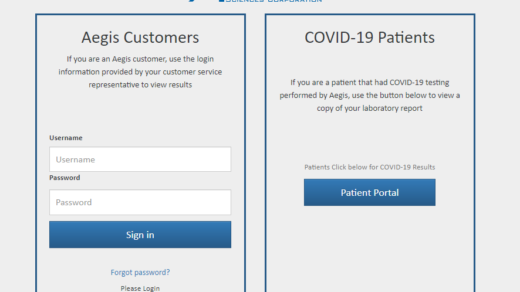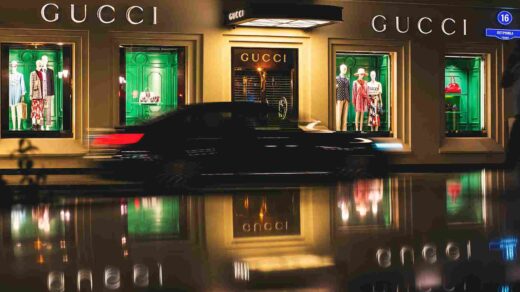How To Skip Ads On Hulu: [A Simple Guide]

All the ills of the cable days have gone but somehow commercial ads have made their way to the streaming era as well. Now that you are addicted to Hulu and want an absolute ad-free Hulu experience without having to pay, Right?
As Hulu relies on ads to generate revenue, its free version is sure to come up with a disturbing number of ads. It’s really a tortuous experience sitting through ads all the time. You deserve better.
Well, we’ve got you covered. Be it a commercial plan or Hulu without ads, there are hacks for it and we’re going to share everything here.
Now that you would have so many questions in your mind: Can I watch live TV on Hulu without ads? How much is Hulu without ads? What about Hulu’s subscription plans?
Here’s what you need to know.
How Much Is Hulu Without Ads?
One way to do away with Hulu ads is by spending more cash. Just a few extra clicks and you’re done. Hulu offers four different pricing tiers to its subscribers:
- Standard Plan at $7/month
- For students with a .edu email, experience Hulu with Ads for just $ 2/month.
- Premium Plan for $13/month to enjoy Hulu without ads.
- Premium & Live TV & ESPN+ & ESPN+ for $75.99/month.
How to upgrade to a Hulu subscription?
Go the hulu.com, log in, and click “Manage Your Account.” On that page, you can upgrade to one of the Hulu premium plans without commercials. You can also select some add-ons (Showtime, HBO, Starz, and Cinemax are the options)
How To Skip Ads On Hulu Without Paying: 3 Effective Ways

If you are not willing to buy a Hulu subscription, there are many other creative ways to Hulu without ads. They include Hulu ad blockers and other ways.
One interesting way is using Google Chrome extension apps. The best part is, you can install these chrome extensions on MS Edge & Firefox as well.
1. Top 5 Extensions & Apps to Block Hulu Ads
1. Hulu Ad Skipper
Wanna block ads even from Hulu Live TV as fast as you like? This is the Ad Block you need.
Now you can fast-forward through Hulu ads like a pro. This chrome extension detects ads automatically and mutes to help you experience an absolutely smooth watch time.
Disclaimer: Hulu is a Disney trademark. This Ad Blocker extension holds no official association with Hulu.
2. Adblock Plus
Here’s another powerful add blocker called Adblock Plus. This ad blocking extension allows you to skip upcoming ads on Hulu so you don’t need to buy a subscription to watch hulu content. It’s a responsive extension that works equally well with Firefox as well. That said, its reviews on google are also convincing of its amazing usefulness.
You should give it a try.
Note: Adblock Plus doesn’t block ads for on-demand streaming on Hulu.
3. Poper Blocker
As the name suggests, this ad blocker is for the annoying ads in pop-ups. Now you can automatically avoid abrupt overlays that take over the screen while you are enjoying Hulu.
These overlays can include images or videos as well, and they just kill your experience. Simply turn the Poper Blocker on and forget everything.
4. Fair AdBlocker
Browse faster with Fair. Now block literally every annoying disturbance, Malware, popups, or Ads, it spares nothing that’s coming your way.
It also protects your privacy by preventing the hosting sites from tracking your data. That said, there will be no ads even during the transmission of the recordings of Live TV.
5. Blokada for $1.99
Here is arguably the best extension that charges money for some reason and that is, it never chocks.
This extension uses state-of-the-art technology to reliably block ads on Hulu streaming. Easy to use and with enough customization options, it’s both effective and quick to deploy.
However, if there are any ads for the premium subscribers and Live TV, they’ll continue to pop up.
Shorten the Ads Duration by Reloading the Hulu Streaming Page
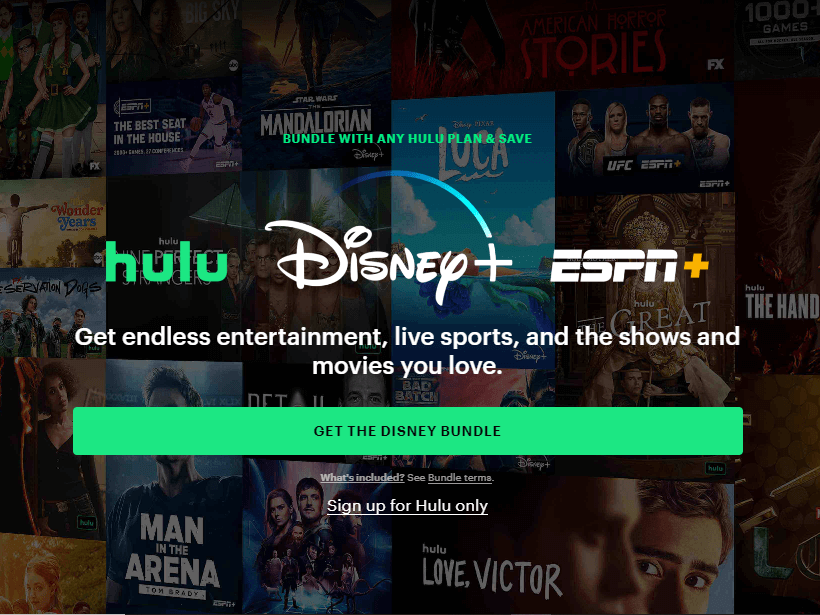
By refreshing the page, you can shorten the minutes-long ads. Do it with just one click.
Generally there are two types of Hulu ads…
Short Hulu ads generally last for between 30-90 seconds. But the longer ads can last up to some good three minutes.
You can easily detect which type of ad it is as there’s a tiny “Ad” banner in the upper-right corner of the screen. It displays the Seconds count of the ad play.
So, if it takes too long, simply refresh the page. You’ll see that your ad time will drop to between 30-60 seconds. That said, if doing this once doesn’t work, do it again.
Remember: it’s not a go-to solution for every occasion. It’s just a hack.
A Reliable Free Hack to Stream Hulu without Ads: StreamFab Downloader
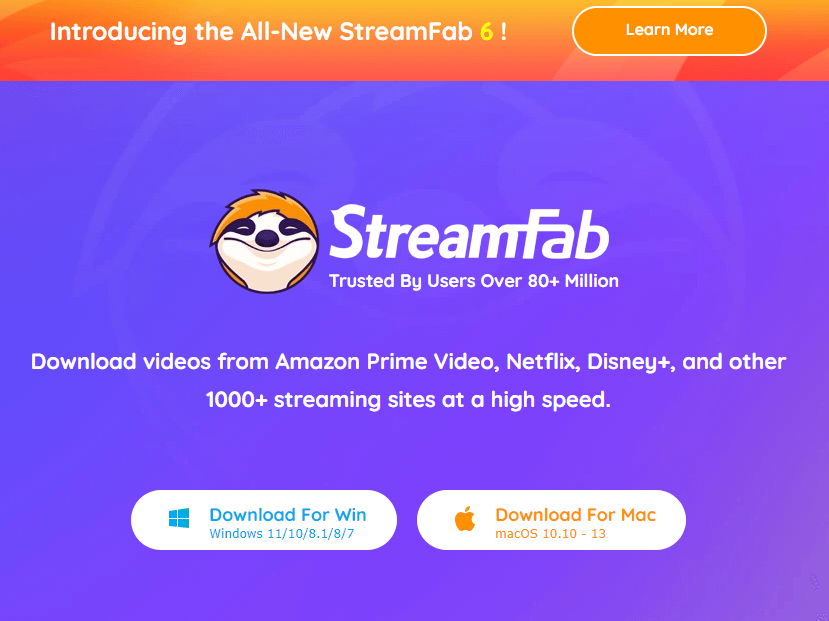
You want complete control over your viewing experience without any certainty. A third-party downloader can do it.
StreamFab is a universally admired, user-friendly tool. It is sure to be a one-stop solution for all these Ads problems. It allows you to download any video from Hulu on your device and watch it offline with ease. Also, you don’t have to care about the internet connection and browser settings anymore.
The Exclusive Features of StreamFab Hulu Downloader:
- 1080P HD Downloads.
- Regularly updated software to catch up with Hulu updates.
- Batch Download feature to download entire series.
- Get outstanding audio quality such as EAC3 5.1 sound channels.
- Commonly used video file types to allow easy sharing.
- A powerful built-in browser to overcome browsing hurdles.
Can We Use StreamFab to Download Videos From Other Streaming Platforms?
Yes You Can.
You can use this downloader for Amazon Prime Video, Netflix, Amazon Prime Video, Disney+, HBO Max, YouTube, Facebook, or any other famous platform.
How To Skip Hulu Ads On iPhone?
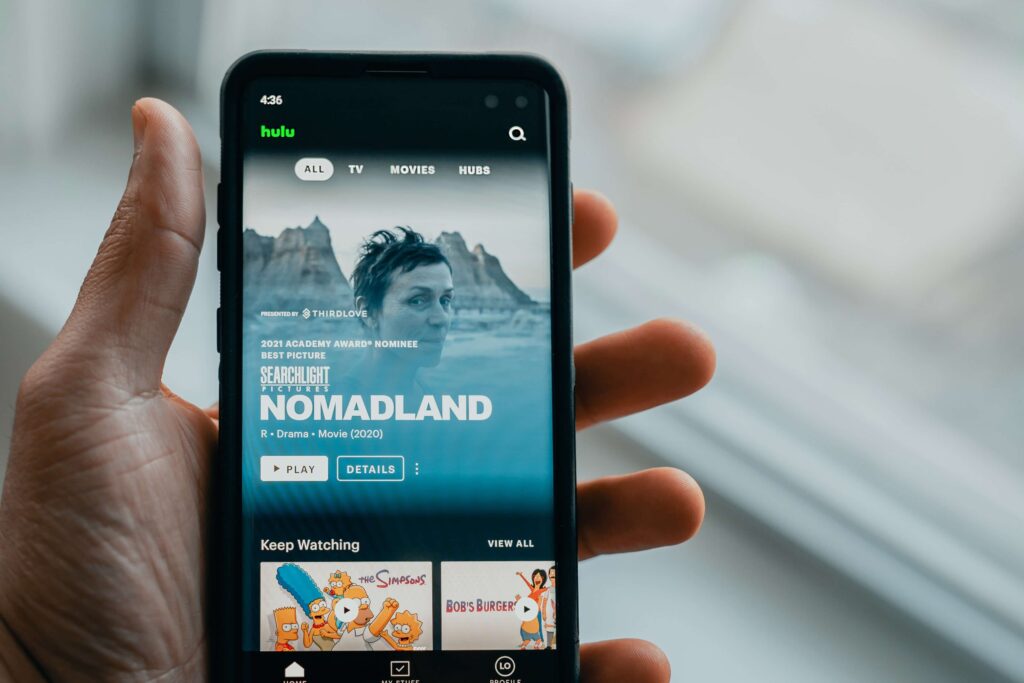
You can download the app titled ‘Hulu Adblock Plus (HABP)’ from the iTunes Store. A popular ad-blocking solution, HABP can be easily installed on your iPhone/iPad.
Open the app, click on “Find Adblock” and follow the instructions to finally connect to “Adblock.me”. The App’s manual clearly states how to use it to block Hulu ads.
Wrapping it Up: Block ads On Hulu With Ease
Though a full fledge ads-free experience about Hulu is not too expensive, you don’t necessarily have to pay to enjoy a no-ads Hulu.
You may be asking any questions on accessing Hulu without ads, the solution is always available. Chrome extensions, StreamFab downloader, and page reloading are just three amazing ways of doing that. These solutions do the job for you. Now if you want to binge-watch Hulu this weekend, and that too for free, nothing is stopping you. Go for it boy!!