How To Browse Instagram Without An Account? 7 Ways To Explore Instagram Anonymously

Do you want to search Instagram but don’t have an Instagram account?
You want to see the Instagram posts of the people you’re interested in but you don’t want to be perceived as a stalker, right? If yes, then get hold. You are not alone chap.
Today, everyone is asking the same question.
Is it possible to view Instagram without an account?
How can I view someone’s Instagram without logging into my account? And whatnot.
Yes, Buddy. You can!!
All you need is to come up with the username or Instagram website URL of the person you want to stalk (sorry view 🤪)
Instagram updated its rules in 2018 after which they didn’t allow surfing without account registration. But we are going to share tricks that allow you to access Instagram posts without any registration.
How can I view my Instagram Account without an account using Instagram Viewers?
We’ll use some extremely effective third-party apps that allow you to effortlessly browse Instagram posts anonymously on the web.
If you’re looking to view a public account’s stories anonymously, the following ways will work perfectly good. However, the following methods will not work for private Instagram accounts.
Here are the top 7 ways to view Instagram posts without registration:
1. Fullinstadp
2. Remove Instagram Login Popup Extension
3. ImgInn
4. Dumpor
5. Instagram Popup Blocker (Mozilla Firefox Extension)
6. View Instagram Stories without an Account on iOS
7. GreatFon
Approach # 01: Use Fullinstadp To View Instagram Stories & Posts
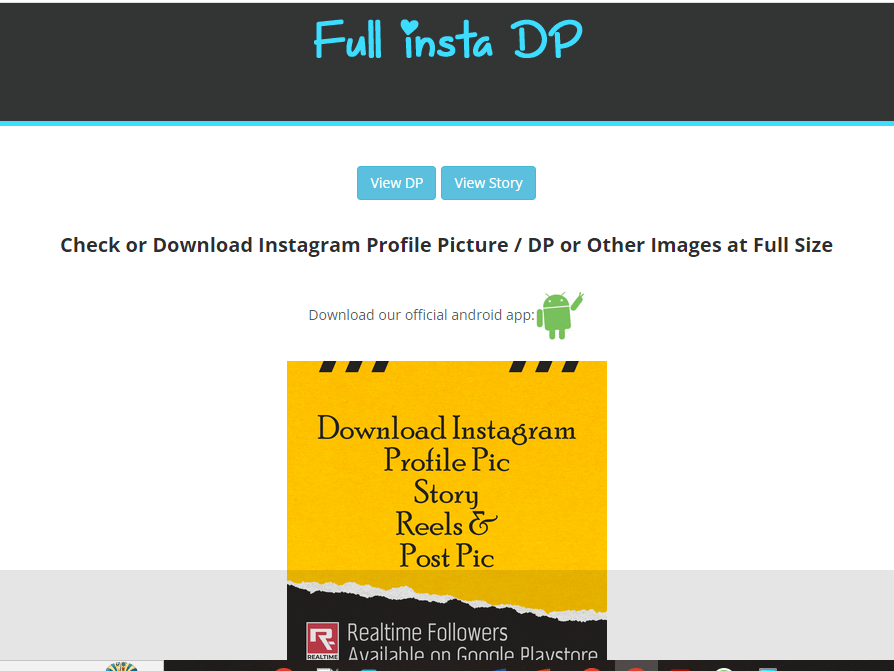
Fullinstadp (previously known as Fullinsta.photo) is a website that allows you to browse Instagram online without requiring any signing up. Using it, you can view any public profile, photographs, or videos, as well as search for accounts and hashtags.
To provide the results you seek, this website makes use of the Instagram API. However, this is not an official Instagram product.
As you are aware, Instagram shut down its public service in 2018, making it impossible for non-account holders to view anyone’s profile or photograph. But with Fullinstadp, you can navigate Instagram without having an account.
Even, you don’t have to request for anything. It’s available on the go. Simply type the Instagram handle into this website’s address bar, and the corresponding account will be displayed. By selecting the right one from the account options, you can see the entire profile.
Example Of How You Can Browse An Instagram Account on Fullinstadp
For instance, I choose “Cristiano Ronaldo” to view pictures of Ronaldo, a well-known sports figure. The results display hundreds of matching tales.
But I know that the first Instagram account with a tick is the real one.
After clicking on this option, I am able to search for his videos, photos, and tales after the profile was matched.
In this way, you can also check on your ex-spouse, a former coworker, or discover what foes and friends are up to.
Approach # 02: View Instagram Posts Like A Pro Using This Chrome Extension
Installing the Remove Instagram Login Popup Extension on your Google Chrome is the second and, dare I say, more practical approach to browse an Instagram account without an account than other options for users.
While a profile is being scrolled without being logged in, this Chrome extension prevents Instagram from forcing a login onto you.
All you need to do is visit the Chrome Extensions section, download the extension and then activate it to unpack Instagram.
Remember: browser extensions may track the websites you visit and potentially steal your personal information. There are many articles on that on the Internet.
Approach # 03: Use Imginn To View Instagram Without An Account
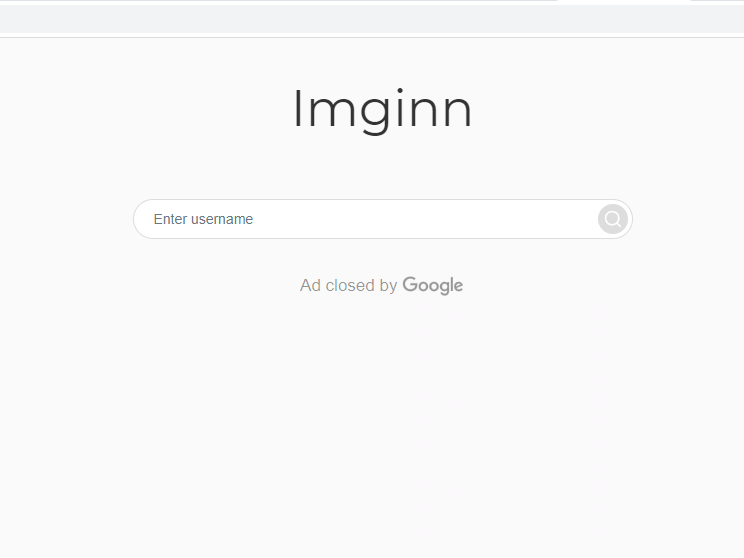
ImgInn is a completely free tool and lets you view Instagram without an account. Additionally, you can download pictures, movies, and Stories.
Here’s how you can access an Instagram profile via Imginn:
1. Visit ImgInn on your computer or smartphone.
2. Click the search icon after entering the person’s name or @username in the search field.
3. Click on the particular profile you’re interested in viewing.
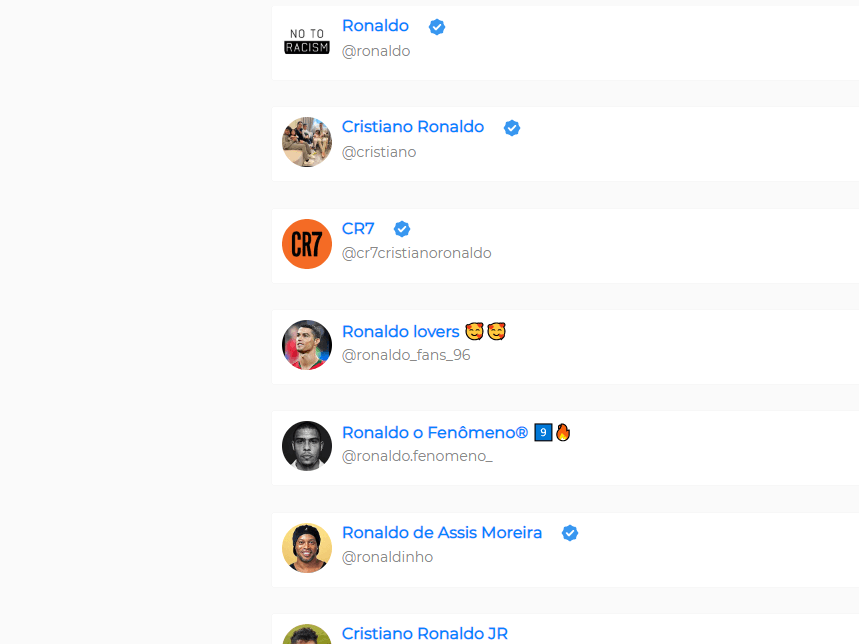
With this tool, you can also read comments on posts. The best part is, you do not need to sign up at ImgInn to view Instagram without an account.
Approach # 04: Visit Dumpor To Easily View Instagram Profiles Without Logging In
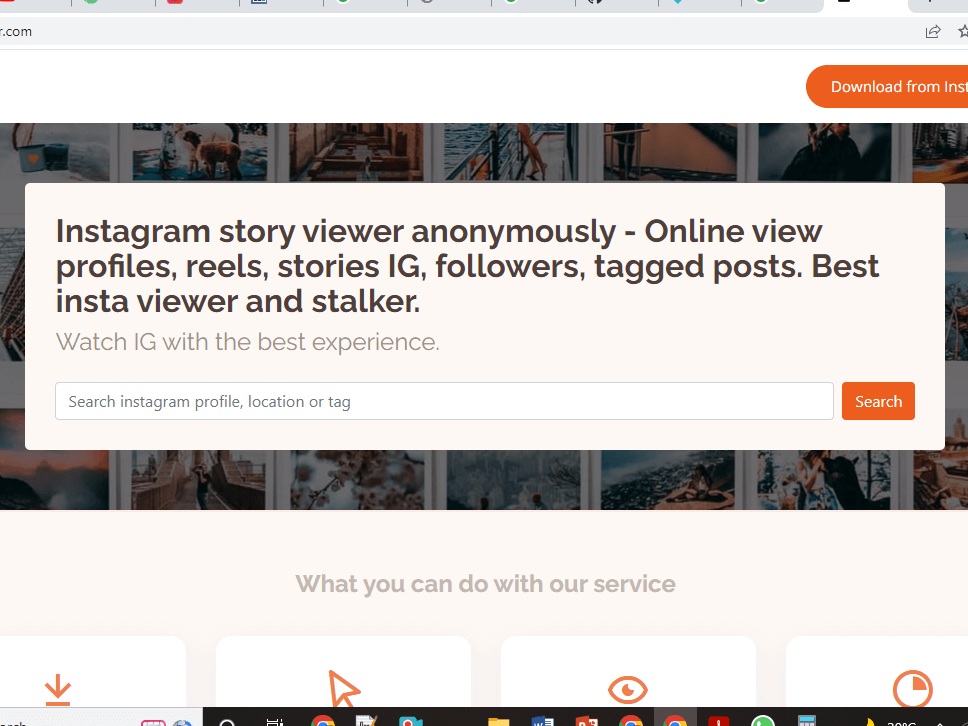
· Download Instagram photos or videos following a process as simple as copy/pasting a link.
· Browse in privacy without logging in. You can watch videos, see posts and stories anonymously.
· Look everywhere on Instagram. You can access anything using hashtags, profiles, and locations.
· Examine it the Boss’s way. See who likes and comments on whose posts and who follows who on Instagram.
Approach #5 Remove Instagram Login Reminder Popups From Mozilla Firefox
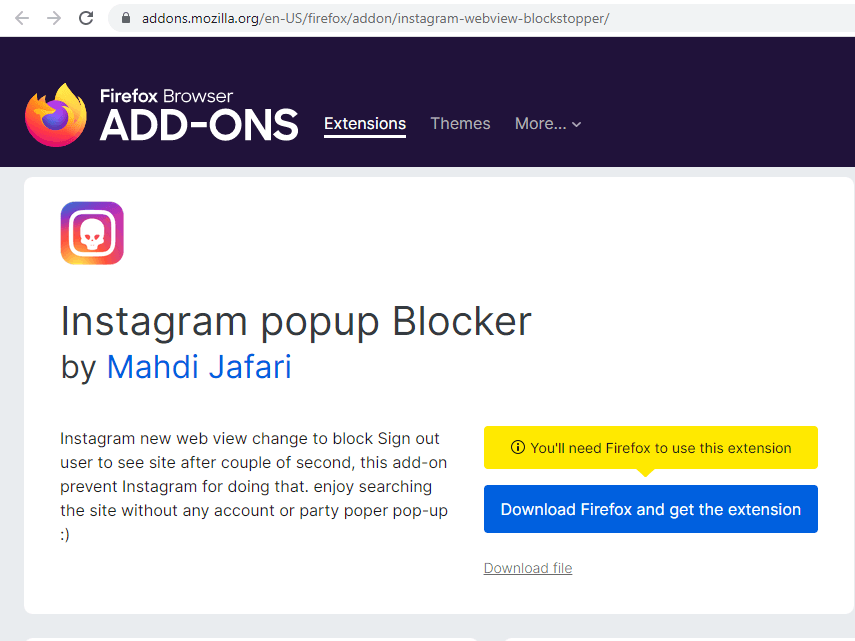
This is a Mozilla Firefox add-on to prevent Instagram from popping up login window onto you. This extension allows you to search Instagram without account.
It takes only a couple of seconds, and this extension prevents Instagram from blocking your visit.
Approach # 6: Another way without using third parties! View Instagram Stories without Account on iOS
I personally like using my iPhone to access Instagram, therefore I made this shortcut allowing anyone without an account to see any public Instagram story.
In case you didn’t knwo, Apple offers a free automation app called Shortcuts.
Apple made it a stock app starting with iOS 13.
Simply open the link in Safari to download the Instagram Story Viewer shortcut if your device is running iOS 13 or a later version (it also works for iOS 15).
Then, follow instructions to activate this shortcut. To view the available story, enter the Instagram username or profile link.
It quickly pops up the desired results in. You can now anonymously view Instagram stories. To save it to your Camera Roll or Files app, tap the Share button in the top right corner.
You can also make necessary updates to this shortcut to allow yourself browse Instagram posts without logging in over and over again.
Approach #7: GreatFon to View an Instagram Profile Without Account
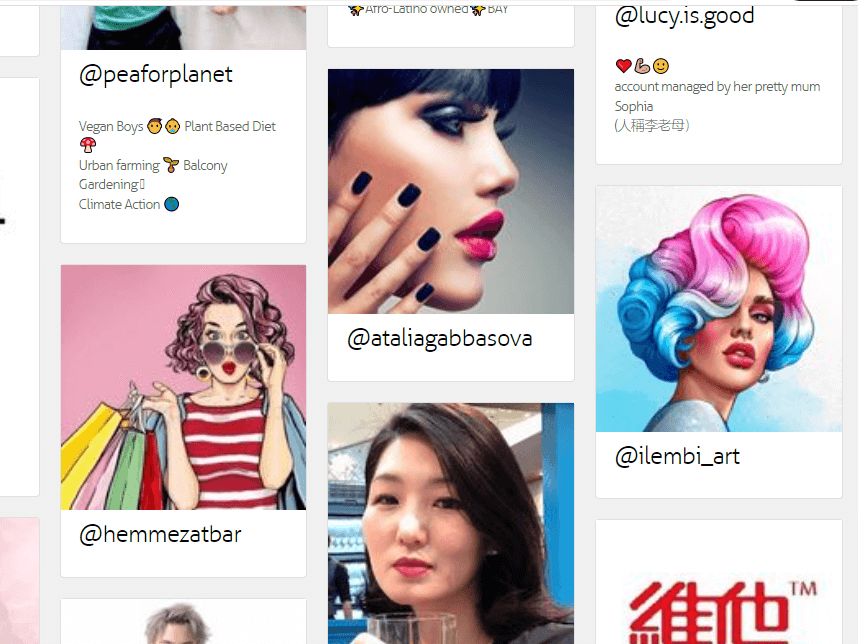
Similar to Dumpor, GreatFon enables you to save instagram images, videos, and stories from any account as well as visit any public Instagram profile anonymously without signing into your account.
Instagram viewers can now view trending Instagram profiles and popular categories on the GreatFon main page:
1. Open https://greatfon.com in your browser.
2. Type the name, tags, and location of the Instagram profile in the search bar and hit the search icon.
3. After that, you can go through Instagram’s content and download the videos and pictures you are after.
Wrapping it Up: Can You View Private Instagram without an Account?
Doing something anonymously is certainly a draw when we talk about identity logins, this is your chance with Instagram content including post comments, tagged posts,
You now know how to access Instagram without creating an account. You can browse it using any of the above-mentioned ways without even checking in or creating an account. But beware, you won’t be able to read or engage with the posts like a typical user.
If you’re considering to join Instagram, its best to familiarize yourself with the platform by exploring its best features.



